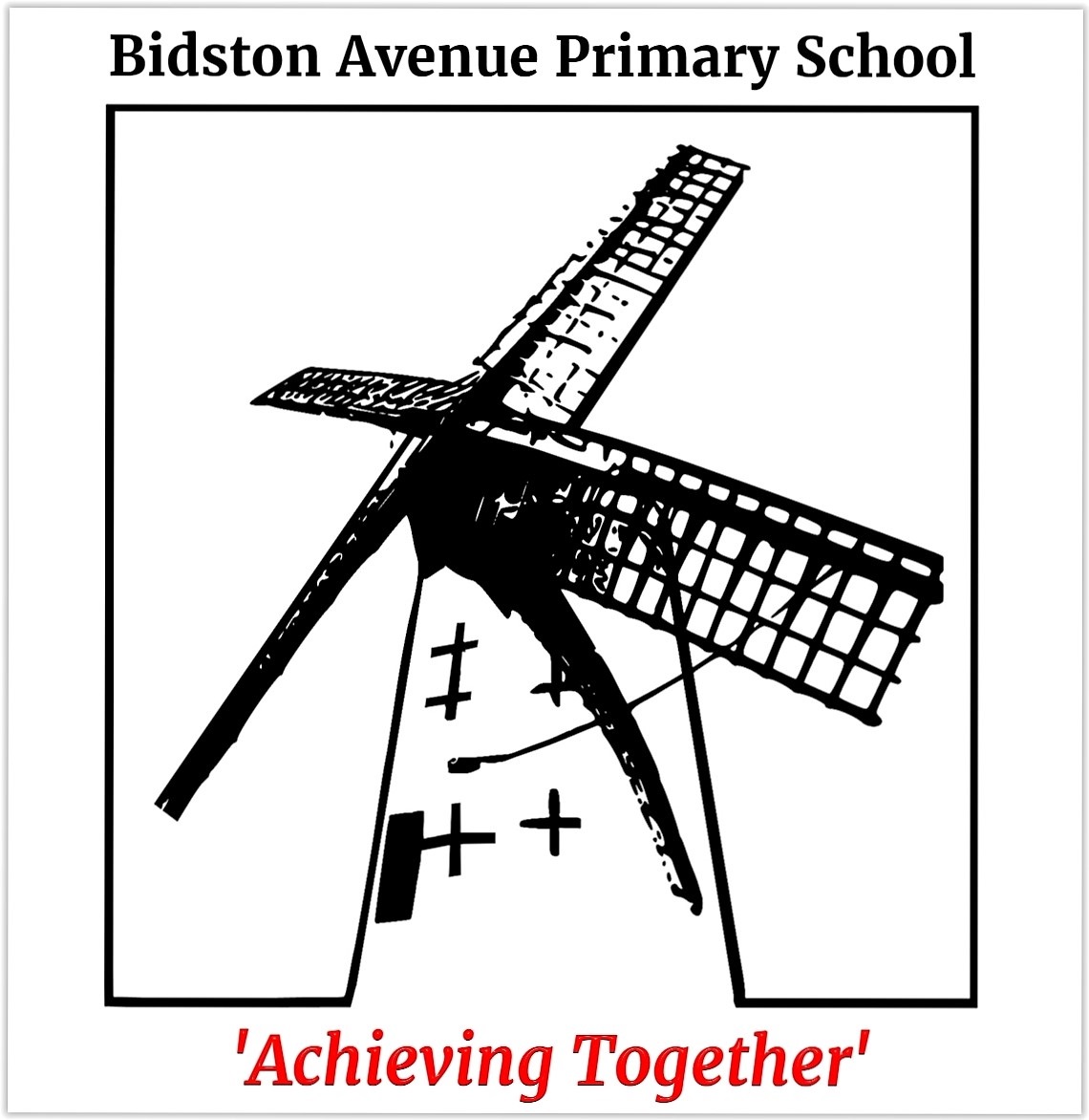Computing
Why we teach it
‘The computer was born to solve problems that did not exist before’ Bill Gates
Technology has become part of the way in which we work and entertain ourselves. We want our children to become confident users of computers, equipped to contribute to a world of rapid technological change.
At Bidston Avenue, children learn how technology can support them in their learning, and are encouraged to enthusiastically try out new apps and software.
They will gain the transferable skills needed to adapt to ever-changing software, and devices, to prepare them for the technologies that they will encounter as they grow up and enter the world of work.
Crucial to much of this is the ability to think logically, sequence and break ideas down into discrete steps, as recognised in the National Curriculum. These computer science skills are therefore a vital strand in our teaching.
Our children will know how to use technology safely and responsibly, who to talk to when they come across something that doesn’t seem right, fair, acceptable or appropriate, and know when to turn off the technology to take a break (and why this is important). They will be taught to treat others with respect and understand that expectations about their online behaviour are the same as those in ‘real life’.
How we teach it
The Computing long-term plan maps the Computing topics that the children study in each term during each key stage. The Computing subject leader is responsible for continually developing the plan and considering online resources and new initiatives in Computing.
The units studied in Computing are planned to build on the children’s prior learning. While we offer opportunities for children of all abilities to develop their skills and knowledge in each unit, we also plan progression into the scheme of work, so that the children are increasingly challenged as they move through the school.
We focus on the following strands in our Computing Curriculum
- Computer Science
- Information Technology
- Digital Literacy
- E-Safety